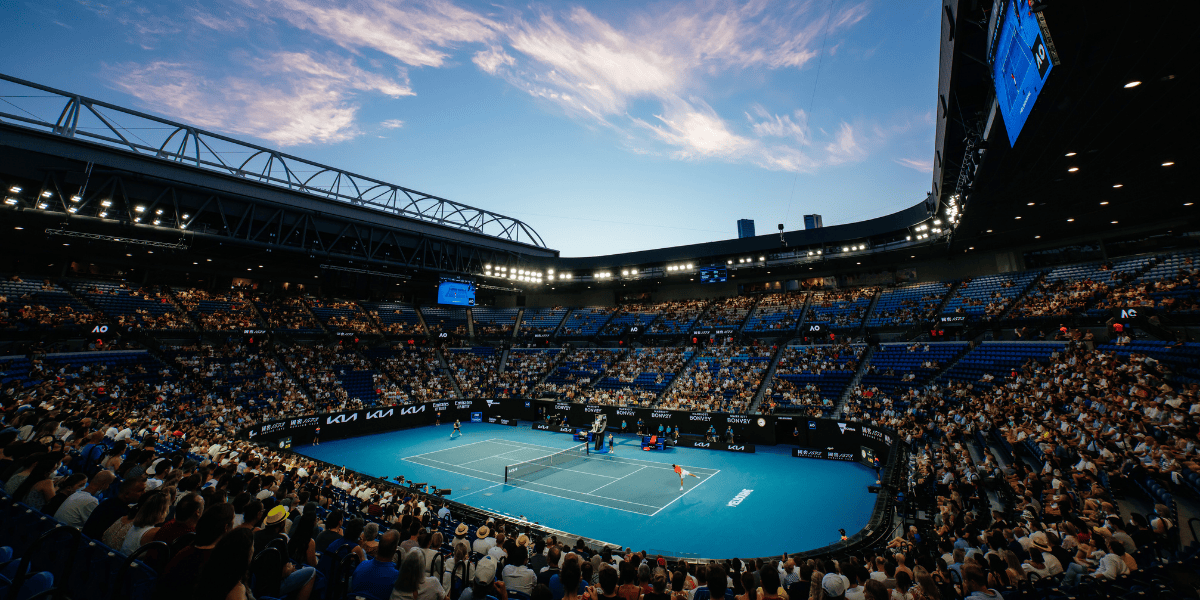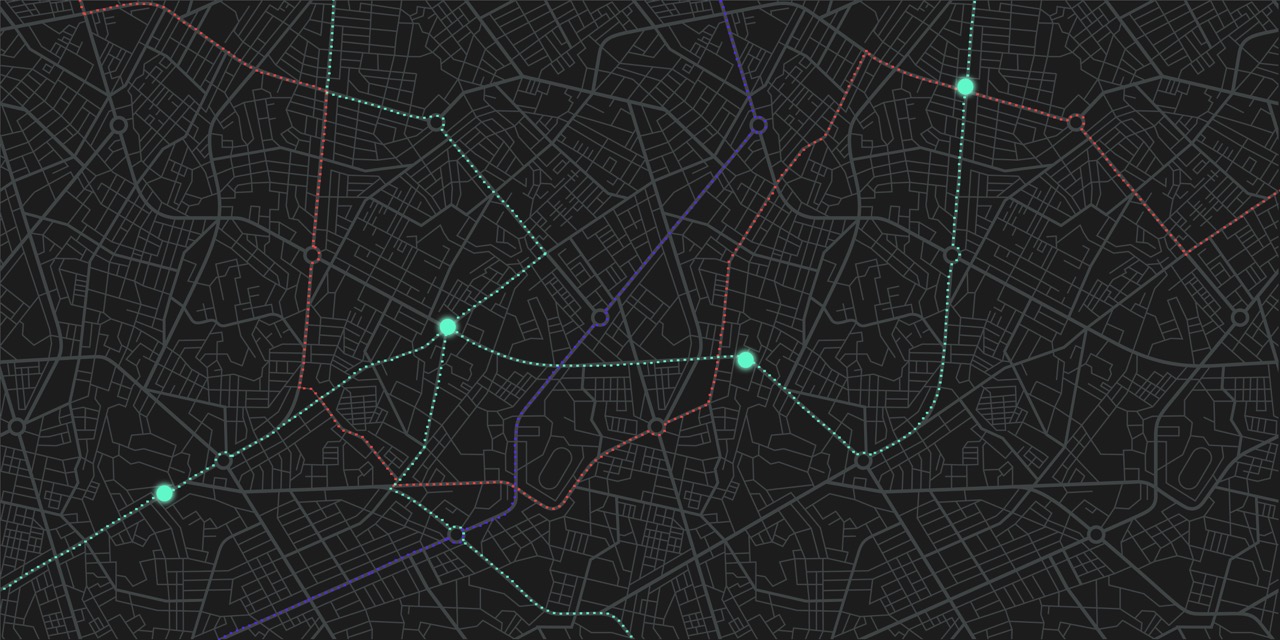
If you own or operate a network of digital screens, one of the first pieces of software you will need to get up and running is a solid digital signage content management system. If you are new to the digital signage industry however, you might have questions about what exactly a digital signage content management system (CMS) does, and what to look for when either evaluating software or creating it yourself. In its most basic sense, a digital signage CMS is a software system for managing all of your screens and ensuring successful content distribution all in one place. This blog will cover the ins and outs of content management to help you better understand exactly how it works.
What does a digital signage Content Management System do?
Content management systems are used primarily to serve two functions: displaying content on your screens & network operations including device management. Despite the name, a digital signage CMS is more than just a content management tool. It will let you know about the health of your network in addition to the content management function. Additionally, when we think about “content,” we should think beyond just advertisements. A CMS will help you manage everything from branded videos, company logos, informational content based on location, maps, menus, and everything in between. A content management system is typically required in order to get a network of digital screens up and running, and should be one of the first pieces of software you install.
Why do I need a digital signage content management system?
Without a content management system, you would have virtually no insight into whether or not your screens were working properly. A screen could be malfunctioning, and unless you were standing in front of it, you would have no idea. This is especially concerning if you are promising clients impressions, but not delivering because your screens are not working. By logging into a web-based CMS, you can control exactly what is showing up on what screen at what time, while also troubleshooting any issues as they come up.
What should I look for in a digital signage CMS?
When you start evaluating digital signage content management systems, you will likely notice that there are a lot to choose from. Alternatively, a CMS could be built internally by your engineering team as well. When it comes to choosing the best option for your business, there are some key things you should keep in mind.
Does the content management system you are considering include the following?
-
A web-based platform that is accessible from anywhere
-
Customization through web-based apps (HTML, CSS, JavaScript)
-
Alerts or notifications to keep your team informed
-
Lack of hardware restrictions so you are able to focus on cost and functionality
Still looking for more insight? Learn more on our For Media Owners page now!